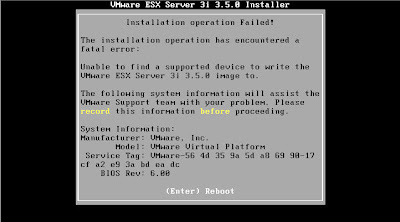
Google了一下,终于找到解决方法:
- 出现上面的错误后,按“ALT-F1”进入console,以“root”身份登录,密码为空。
- 编辑文件“/usr/lib/vmware/installer/Core/TargetFilter.py”,找到“def IDEFilter(lun)”,按照下面改动:
return interface.GetInterfaceType() == ScsiInterface.SCSI_IFACE_TYPE_IDE
->
return interface.GetInterfaceType() == ScsiInterface.SCSI_IFACE_TYPE_ISCSI - 输入“install”命令,系统会跳回上图的错误界面,再次按“ALT-F1”,可以看到下图所示安装界面并继续安装:
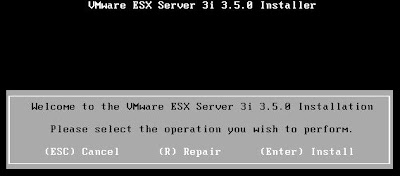
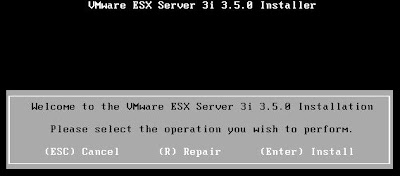




没有评论 :
发表评论