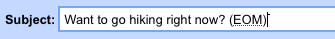
If you ever want to send a quick note where the subject is the entire message (like "Want to grab lunch at 12:30?"), but are annoyed when Gmail prompts you to add body text, just type "EOM" or "(EOM)" at the end of the subject line (short for End Of Message), and Gmail will politely send the message without the extra prompt.
Learn more »




没有评论 :
发表评论