Congratulations and welcome to the Windows Live Betas!follow this guide,发现已经能够Windows live folders beta正常登录(似乎需要接受许可协议),上传及管理在线文件。
We are pleased to inform you that you've been accepted into the Windows Live beta program! Here's your opportunity to try out some exciting new software before its public release, and to help shape the future of Windows Live.
As part of this select group, you get an exclusive preview of Windows Live Messenger, Windows Live Mail, Windows Live Writer, Windows Live Folders, and Windows Live Photo Gallery. Your role as a beta tester is important to us. Participating in the Windows Live beta program means you'll have the first chance to try out new features and products. And, by including you in the development process, we can make sure that these products not only function properly but also meet the needs of our customers.
To get started in the beta program, please follow these steps:We have limited availability for Windows Live Folders, so make sure you sign up between the hours of 10:00am and 4:00pm PST on Wednesday, June 27th. Also, Live Folders is available in the United States only at this time. You will not be able to access the Live Folders site if you are outside the Unites States.
- Visit http://connect.microsoft.com.
- Click on My Participation on the left navigation menu.
- Select Windows Live Beta in the list.
- You're in!
- Check the setup testing scenarios before downloading any beta product.
- Follow the testing scenarios and install the Beta Products by clicking the Download button on each product's learn more page.
- Now you are ready to test the product.
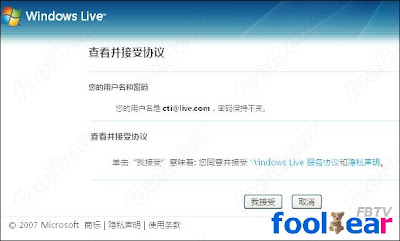
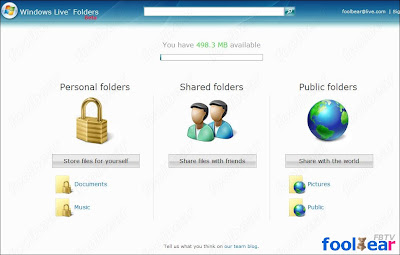
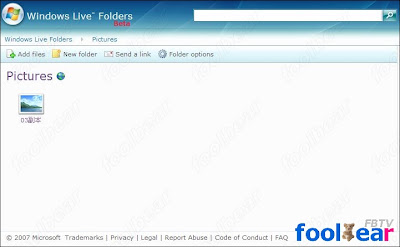
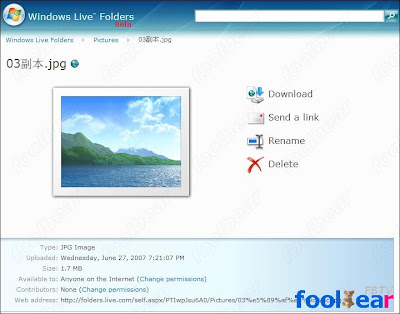
我的一些帐号不能进入,因为目前该服务只对USA开放,相信通过修改account information经过验证任何passport(包括@live.cn)都可以通过修改浏览器首选语言为英文来绕过该check。
我尝试上传了一张图片,不能预览,只能下载查看。可以public,但是也是打开Windows live folders beta,其实的外链地址很简单:只要将文件设定为共享(设置权限为任何人都可以访问)并下载URL后的“?download”删除即可。Not available in your region
Sorry, this beta service isn’t available yt to people using your language and region settings. To find out when it will be available in your region, visit the team blog.
http://folders.live.com/self.aspx/PTIwpJsu6A0/Pictures/03%e5%89%af%e6%9c%ac.jpg
试用中,待续...




没有评论 :
发表评论