发现foolbear.net这个网址已经无法打开了。登陆M$ Billing and Account Management,察看到office live Essentials状态目前显示为Expired。I sincerely apologized for the delay in answering your email. Rest assured that my attention is directed in addressing your concern in the quickest way possible.Thank you for the information provided. After verifying your account with the information provided, I have canceled it as requested. However, even after cancellation we will provide you a grace period of 90 days. The grace period is absolutely free and you can continue to use the services but you can no longer access the emails with your domain name in it. At the end of the grace period you have an option of continuing with the subscription.Your domain registration key is ********. Please keep this for future reference. You’ll need this if you decide to manage your own domainHere are the steps to manage your domain:1. Go to http://www.melbourneit.com.au/godirect/
2. Enter your domain name and registry key
3. Fill out your contact information
a.The Country Code is “1” for United States
b.The email address you enter must not be related to the domain you are attempting to transfer.
4. Check the box that says “I authorize Melbourne IT to change the status of this domain name so that I can manage it directly. I am a duly authorized representative of the current license holder for this domain name.”
5. Click “Continue”You are now the administrator of your domain name. However, your registry key has been changed, to obtain your new registry key:1. Go to http://www.melbourneit.com.au/
2. Highlight “My Account” in the toolbar on the top
3. Click “Recover Password” in the drop-down list
4. Enter your domain name in the textbox and click “Recover Password”
5. Your new registry key should be sent to the e-mail address you specified in the first section.You are now able to access your account to unlock your domain or perform other administrative functions. In order to access your account:1. Go to http://www.melbourneit.com.au/cc/maintenance/displayLoginPage
2. Enter your domain and your new registry key
3. You can now modify your accountThank you for participating in the Beta phase of our product. We are still looking forward doing business with you in the future.Have a great day.Regards,Che
Microsoft Office Live Support
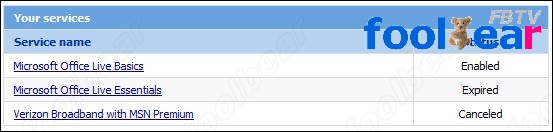
按照email的做法(和Pal的文章《【live】如何转出Office Live的域名/如何取消Office Live服务》中的说明类似过程),进入http://www.melbourneit.com.au/godirect/,使用正确的域名、key和其他域名资料进行提交,然后会在提供的email信箱中收到一个MIT提供的新key,这时就可以在MIT接管M$释出的域名了。
这时,你可以在Melbourne IT注册一个用户名(foolbear),然后再Add Existing Domain Names,填写你的域名(foolbear.net)和心得到的key,这样就可以开始直接、完全的维护和控制这个域名了。Dear Domain Name Licence HolderThis is to confirm that your domain name foolbear.net, for which you are listedas the Registrant/Administrative Contact, has been assigned to your control.This request will have been received from either yourself, or a managerclaiming to act with the permission of the licence holder.You are now responsible for the purpose of licence renewal & maintenance of your domain via the Melbourne IT web site located here: http://www.melbourneit.com.au/index.php
and still subject to our terms and conditions found here: http://www.melbourneit.com.au/policies/Domain name : foolbear.net
Expiry Date : 03/03/2007
Registry Key : ********You now have the option of renewing your domain by going here: https://www.melbourneit.com.au/renewals/
To keep your domain details up to date or to make changes to your nameservers or to redelegate your domain please go to: https://www.melbourneit.com.au/maintenance/menu.php
Should you have any questions or require assistance please go here https://www.melbourneit.com.au/help/We thank you for choosing Melbourne IT Ltd
Regards
but why做了这些以后(没有更改域名信息),foolbear.net又可以访问了,还是office live的web内容?
FYI:
- 2006年11月3日《【live】想cancel掉office live Essentials服务》
- 2006年10月31日《【live】如何转出Office Live的域名/如何取消Office Live服务》




没有评论 :
发表评论