效果如下:
- 登录进入Google Calendar。
- 进入“Settings - Calendars - Browse public calendars”。
- 添加“Contacts' birthdays and events”即可。
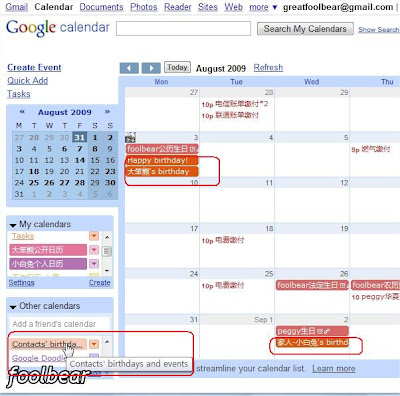
不过这个日历是不支持提醒的。另外第三方网站 Brithdays for Google Contacts 使用Google App Engine和Google Contacts API提供带有提醒的Google联系人的生日导入。使用也非常简单,只需要在其网站上使用Google账户登录,就可以方便的修改Google联系人信息或者添加新的联系人。修改操作完成后,点击右上角的Add to Google Calendar按钮后,联系人的生日就会以一个公开日历的形式添加到你的Calendar中。




1 条评论 :
这是Igotit兄弟递交的功能请求,详细参见《提交给Google Calendar的功能请求实现了》。
发表评论